Last Updated: 08 November 2017
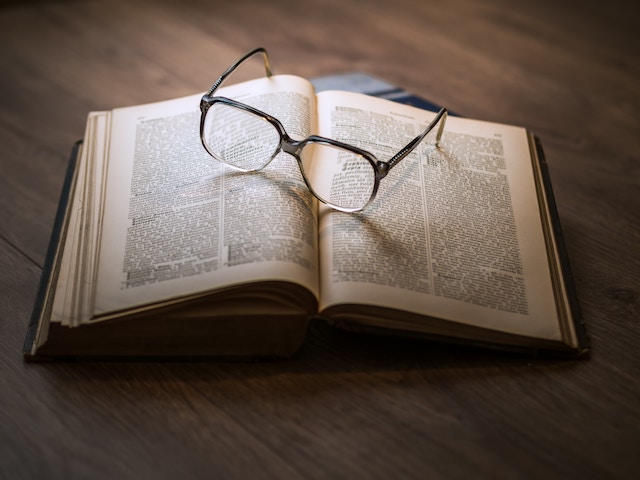
Channels are broad categories that cover the different ways users can get to your website. Each session on your website will have a source (i.e. where that user came from), and that source will fall into one of these channels. The most common channels you can expect to see in your data are shown below.
Organic Search
Arguably the most important of all the channels, organic search covers the sessions that were initiated via a search engine. Almost of all of your organic search traffic will come from Google, but people who found your website through other search engines such as Bing, Yahoo and Baidu (but, as yet, not DuckDuckGo) are also classified as organic search. Organic search is often considered the most important channel because of its ability to create huge amounts of ongoing traffic. Unfortunately, it is also the most difficult to obtain when you are starting out, which is why a huge industry - Search Engine Optimization or SEO - has sprung up around improving how websites rank in searches. There are many legitimate ways to make your site rank higher, some of which are covered here. It should also be noted that sessions classified as organic search do not include people who clicked on the ads that show up at the top of search results. These will be classified under the paid search channel.
Social
Social is shorthand for social media. As you might guess, this channel covers sessions that were initiated by someone clicking a link on a social media network. The networks that create the most traffic in this channel are the ones that everyone uses, typically Facebook, Twitter, Reddit and LinkedIn. However, there are other social networks that can drive a lot of traffic, especially from specific parts of the world. Sina Weibo for example is a very popular microblogging (think Twitter) website in China, and can drive a lot of traffic if someone happens to share a link to your website there. VKontakte (or VK) is a popular social networking website in Russia and Eastern Europe that can also drive a lot of traffic.
As you will no doubt find out (if you haven't already), social media is a very effective way to drive traffic when you are starting out promoting your website. By building your network, using the right hashtags and keywords, and planning the time of day you are posting, you can ensure your post will be exposed to a large number of people, and if they like what they are seeing, it can quickly expand to a very large audience. In fact, Reddit, which if used correctly can arguably drive the largest amounts of traffic, can cause such large and sudden rushes of traffic to websites that it causes them to crash - a phenomenon that has occurred so regularly that it is referred to as the 'Reddit Hug of Death'.
However, the downside is that social traffic tends to come quickly and then disappear quickly. Maintaining high levels of social traffic requires a focussed effort over time, ensuring you are regularly sharing relevant and interesting content (not just your own), participating in discussions, and engaging with your network.
Referral
Referrals are sessions that were initiated by someone clicking on a link in a website that is not a search engine or a social networking site. Referrals are probably the second most sought after type of traffic. Someone linking to your website from a more popular and/or credible website, can drive large numbers of people to your site, and often over a longer period than social traffic.
In addition to creating traffic directly, referrals from reputable websites are also very good for improving your search ranking, and therefore your organic search traffic. While there are many factors that go into deciding how your page will rank in a search, one key factor is having lots of links from other websites, preferably reputable websites with lots of traffic themselves. Of course, getting those links is the challenge, and one of the main strategies employed by experts in SEO is building large numbers of 'backlinks' - links from other websites to your website.
Direct
In theory, sessions classified as direct are supposed to be the result of someone typing the URL directly into the address bar of their browser. However, in reality, these are often simply the cases where Google Analytics could not determine how the session was initiated because no information on where the user came from was passed on. This can cover a wide range of scenarios, including:
- links in offline documents - Word documents, PDFs, Excel files and so on
- links in emails under certain conditions - see the Email section below
- links in chat windows - Slack, Google Hangouts, WhatsApp, and so on
- links on secure (https) websites that refer to insecure (http) websites
Additionally, according to several sources online, many social media mobile apps do not pass on referrer information, leading the traffic they generate to be classified as direct. Although this seems to be true some of the time, some of my own data would suggest that at least some traffic from mobile apps gets correctly classified.
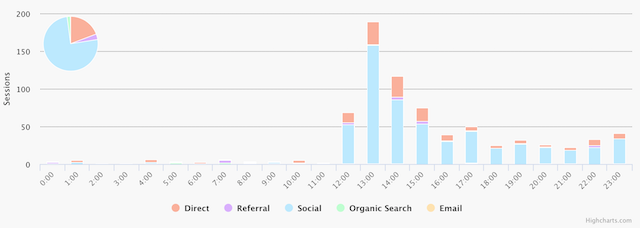
On July 5 2016, Kaggle tweeted out a link to one of my posts, causing a large increase in traffic, with most of it correctly classified as social traffic. However, around 15% of that traffic was classified as direct.
Email traffic, as the name suggests, is traffic that used a link in an email to get to your website (or a page on your website). However, in order for email traffic to show up in this category, it cannot just be an email with a link - a specific structure if typically required. This means that if you have a subscription plugin for your WordPress website that automatically sends out email notifications to your subscribers, you probably will not see the traffic in the email channel.
In order for you to accurately track email traffic, you will need to add tags to the link that gets sent out. These tags provide information to Google Analytics that let it know the user clicked on a link in an email, and which email specifically (if you send out a monthly email newsletter for example). You can build these links with tags using the Google Campaign URL Builder, but there are also several services that can automate this process such as MailChimp and Campaign Monitor.
Other
In addition to the above, there are four more channels, all focused on advertising:
- Paid Search - Users that clicked on an advertisement in their search results to get to your website.
- Affiliates - Affiliate marketing is when you pay another website to link to your website. If done correctly, affiliate links will be tagged so that users that click on them will show up as affiliate traffic instead of showing up simply as referral traffic. Again, these tagged links can be created using the Google Campaign URL Builder.
- Display - Typically refers to users that clicked on a banner ad that is displayed on another website.
- Other Advertising - Any advertising that does not fit into the above categories. Includes cost-per-view, cost-per-acquisition and cost-per-profit advertising strategies.
Summing Up
As can be seen, there are quite a few possible channels that your website can receive traffic through. Fortunately, for most people, there are only really four channels you need to worry about - Organic Search, Social, Referral and Direct. The other channels are unlikely to get you any significant traffic, unless you are making a specific effort to get traffic through those channels. However, now that you understand what the different types of traffic represent, the difficult part is increasing those numbers!