Last Updated: 08 November 2017
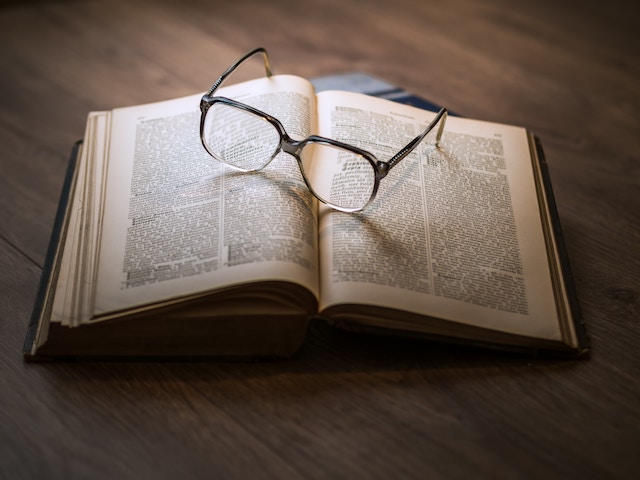
When looking at your Google Analytics data, it can be overwhelming with how many numbers are being displayed to you. Sessions, bounce rates, average time on page, there are dozens of different numbers that can be reviewed, and they are all useful in different ways. Please be aware there is some overlap with our basic terminology guide.
Users
A user is a person who has used or is using a website, app or any piece of software. When using Google Analytics, the term 'user' refers to those people who are using your website or app. Google Analytics does attempt to identify users that have been on your website/app previously, however, if they have deleted their cookies or are using software to block cookies, one user who has had multiple sessions on your website/app may be recorded as multiple users in your data.
New Users
As covered in our How does Google Analytics work? guide, users are tracked using cookies placed on their computers. In order tell to if a user is an old user or a new user, Google Analytics checks for the presence of this cookie, and if found, it tells Google Analytics this user has visited the website before. If not, the user is assumed to be a new user. Of course, this is not 100% accurate, users can have their browsers block cookies and/or they can delete their cookies, but the number of users that fall into that category will be relatively small.
Sessions
A session is continuous period of time in which a user is on your website/app. A single user can have multiple sessions, even in a single day, but a single session cannot be attributed to multiple users. Because users can come back to a website multiple times, with different periods of times between those visits, a rule has to be made when a session is classified as having concluded or expired. In Google Analytics, there are two ways a session can be classed as expired:
- Time-based expiration:
- A session is classed as expired if there is 30 minutes of inactivity
- If the time reaches midnight (a session cannot run over two days)
- Campaign change:
- If a user arrives via one campaign, leaves, and then comes back via a different campaign
For further explanation of the definition of a session, please see the Google Documentation.
Percent of New Sessions
Related to the concept of new users discussed above, percent of new sessions represents the number of sessions that were the result of new users (keeping in mind the inaccuracies that can exist in that metric), as a percentage of all sessions.
For this metric, higher values are not necessarily good or bad. If you are just getting started and running promotional campaigns, you would typically expect a very high percentage of new sessions. As time goes on and your audience builds, you would typically expect this number to fall. If your percentage remains high over an extended period, it may raise the question why users are not returning.
Pageviews
A pageview occurs when a user visits a page. If the same user navigates away and comes back, a new pageview is registered. If the user refreshes the page, a new pageview is also registered. A session will typically result in multiple pageviews.
Bounces
A bounce is a session which only registered one pageview. In practical terms, a bounce represents someone who came to your website, only looked at that one page, then left again.
Bounce Rate
Bounce rate is the percentage of all sessions that were bounces. Higher bounce rates are almost always seen as a negative, as it means your users did not feel engaged enough to look at a second page. Of course, if your website only has one page, then a high bounce rate is irrelevant and you would judge engagement through other metrics.
Entrance Rate
There are two ways that a user can get to any given page on your website. They either navigate through your website to that page, or they get to that page from some external source (see Channels) - that is, the page was the landing page. The entrance rate represents the percentage of visitors to a page that came from an external source.
An high entrance rate can be positive or negative, depending on the page. If that page is being promoted on social media (for example, sharing a new blog post), you would typically expect a higher entrance rate. On the other hand, if the page contains the second step of registration process, yo would typically expect a lower entrance rate.
Exit Rate
For every visitor to your website, there will be a final page they visit before leaving. In the case of bounces, the exit page will be the same as the landing page. The exit rate for a given page represents the number of people who left the website after viewing that page as a percentage of all the viewers of that page.
Higher exit rates are typically seen as a negative. Although people have to leave the website at some point, a page with an unusually high exit rate may suggest something on that page is putting users off the website more generally.
Average Time on Page
The name says it all in for this one. Average time on page is a metric that measures the average amount of time users spent on a given page. As described in our How does Google Analytics work? guide, this number is calculated as the time between when a user got to the page and the time when the next pageview was received, so it does not necessarily represent time actively spent on the page. Also, because the time on page is calculated using the pageview after the current page, the last pageview in each session is excluded from the calculation of the average time on page (as we don't know how long was spent on that page).
Obviously, a higher average time on page is seen as a positive. It typically means users are more engaged by your content, and are reading/exploring the page carefully.
Average Session Duration
This metric looks at the average time each session lasted, which is taken to be the time that the first pageview was registered to the time the last pageview was registered. As you can see, this means that any time spent on the final page they visited will not be included in the session duration. As you may have also figured out, this means that the average session duration of users that bounce will always be 0 seconds. This does not mean that those users did not even glance at the page, it just means there is no way of knowing how long they were on the page, because they never went to another page.
On a more advanced level, there are some events that can be set up that, if triggered on that last page, will be factored into the session duration. However, if you are reading these guides, it is unlikely that these will apply in your case.
Pages per Session
Another self-explanatory metric, pages per session is simply the total number of pages viewed, divided by the number of sessions. As per many of these metrics, the more the better here, with many blog owners aiming for an average of 2+ pages per session (believe me, it is tougher than it sounds).
Information About Other Metrics
While this list covers off most of the main metrics that analysts are interested in, there are in fact dozens of other metrics that can be used to evaluate how a website is performing. For more details about what those metrics are and how they are calculated, please check out the official Google Documentation.