Last Updated: 08 November 2017

Google Analytics is a service that tracks the usage of a website or web application, and provides an interface for the viewing and analysis of that data. This collecting and analysis of web traffic data is generally referred to as 'web analytics'. The information tracked by Google Analytics includes how many people visited the website and when, how they got there (e.g. social media, a link from another website, a Google search - referred to as 'channels'), which pages they viewed, and how long they spent on each page. This information is provided to the website owner (or people they provide access to) in the form of an online dashboard which allows them to look at different segments of the data, with the goal of extracting information that can help them improve their website or application. These insights can include things like:
- Pages and/or articles that are causing users to leave the website
- Topics and/or posts that are popular with readers
- The number of people an advertising campaign is sending to the website, and what those people do when they get there
- How changing the layout of a page impacts on how long people spend on that page
- The percentage of website visitors that sign up for a membership/service/email list
Although there are other similar services available, Google Analytics is the most widely used of these services.
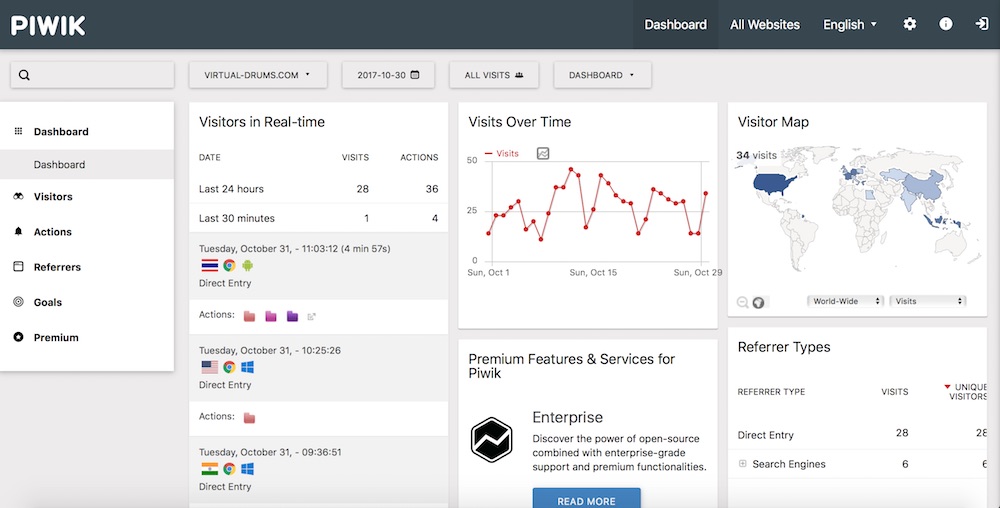
Piwik Open Analytics Platform is probably the leading challenger to Google Analytics.
The History
The software that would become Google Analytics was initially developed by the Urchin Software Corporation. In April 2005, Google acquired the company, gaining control of Urchin on Demand, a popular solution for website traffic analysis. In November 2005, Google rolled out Google Analytics, a Google-branded version of Urchin's website traffic analysis product.
In a sign of things to come, sign-ups for Google Analytics had to be suspended after a week due to high demand, with a lottery then used for several months to restrict the number of new users. In early 2006, in addition to adding capacity to meet the high levels of demand, Google also acquired MeasureMap, one of their main competitors in the weba analytics sector. This allowed them to integrate several of the key features of MeasureMap into their Google Analytics product. By August 2006, enough resources had been added to allow Google Analytics to allow sign-ups in an unrestricted manner.
Since those early days, Google Analytics has undergone several significant updates. Initially, the tracking code (the piece of code used to gather the website usage data) included in each page led to delays in page loading. This was updated so that the tracking code now loads asynchronously, or in other words, in parallel with the page. In April 2011, a large update was made to the Google Analytics interface, introducing new dashboards and more options for customization. In this update, Google Analytics also added Real Time analytics, which for the first time allowed users to see who is on their website at that exact moment. Aside from being pretty mesmerizing to watch (assuming you have some traffic), this feature provided users with instant feedback on promotional campaigns and social media posts, showing (among other things) which countries and cities current users are coming from, how they got to your website, and which pages they are looking at.
![]()
The Google Analytics tracking code. This piece of code, or a reference to it, must be present on each page of a website in order for data to be collected about that page.
The 2011 updates were followed by another update in October 2012, which made changes allow the tracking code to collect data from any device - an important feature given the growing number of people accessing the internet through smart phones and tablets. The Google Analytics interface was also upgraded again to allow for the creation of custom dimensions and metrics - providing users with more ways to dissect and analyze their data.
In October 2017 the newest version of Google Analytics was announced, called 'Global Site Tag', complete with a new tracking code. While the functionality of the new version is more or less the same as the previous version, it has been structured in a way that will allow it to better integrate with other services, and will allow for new features in the future. As of writing, this new version is still in beta testing.
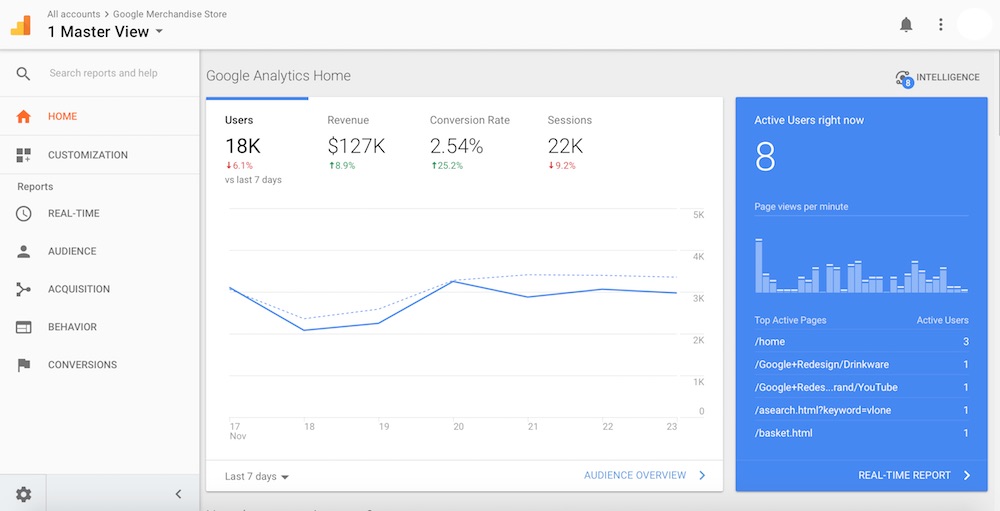
The current Google Analytics dashboard.
Other Versions
Google Analytics is offered in two additional versions:
-
Google Analytics 360 (previously Google Analytics Premium) - this is a subscription-based service designed for enterprise users. At a high level, Google Analytics 360 allows for more data to be collected, more customization of dashboards, and more integrations with other advertising products. It is primarily designed for companies with large traffic volumes (i.e. millions of sessions a month).
-
Google Analytics for Mobile Apps - this is a software development kit that allows usage data to be collected from iOS and Android Apps which, because they are stand alone products that are not web based, are not able to make use of the standard Google Analytics tracking code.
Privacy concerns
There have been a number of privacy concerns raised about Google Analytics, largely because of the way it tracks users by their IP address (although these are typically anonymized) and the use of tracking cookies on users' computers. Although most modern browsers allow users the option to block tracking cookies, few people are aware of this feature, or even of the fact that they are being tracked in the first place.
The main counter to these privacy concerns is that the data Google Analytics collects is anonymized and aggregated. That is, no information that could be used to identify an individual is provided to website owners through Google Analytics, and furthermore, the data that is provided, is shown as counts and averages of all users. Technically, the website owner can use filters and segmenting to isolate the statistics for a single user, but even in that case the only information provided is statistics for that particular user's visit to your website.
So, just to reiterate, personal information such as names, IP addresses, physical addresses, emails are not collected or viewable through Google Analytics. The closest thing to personally identifiable information that is viewable is the rough location of the user when they viewed the page.
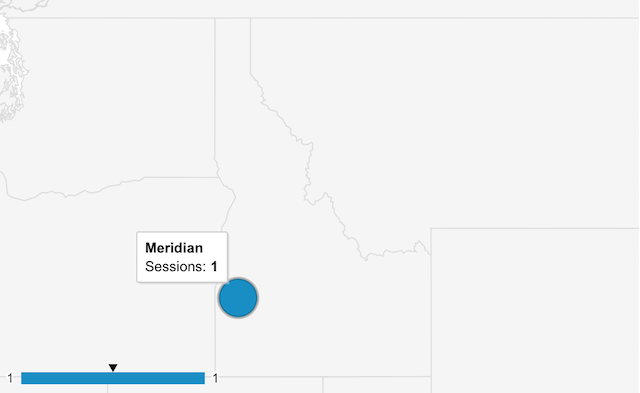
Hello to the one person from Meridian, Idaho who visited this site in October 2017. By applying filters and drilling down, it is possible to isolate one user in your Google Analytics data. However, the only thing you can find out about them is their rough location when they viewed the page, which may or may not be accurate, depending on their ISP.